How Can I Check My NCVA Membership Status?
You can check the status of your membership in the U.S. Naval Cryptologic Veterans Association through your website user Profile.
Procedure
- Login to your Profile—When you login to the website, your Profile is automatically opened.
- Click NCVA Membership Status in the left-hand side of your Profile.
- Your Member Category (Regular, Associate, Family, Life), your Member ID, and your Membership Expiration are displayed.
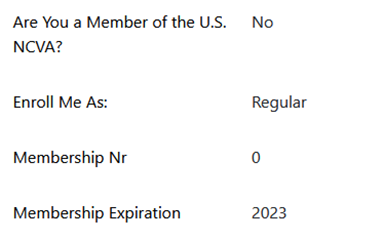
How Does This Happen?
The Membership Secretary sends to the Web Guy updates to the Association Membership database. The Web Guy uses that data to update website user Profiles when needed, such as when a user pays her or his dues. Neither the Association Membership database nor the website user database “speak” to each other, however, so all updates to the user Profiles is handled manually. Since there are almost 2,000 persons who have registered user accounts, this means that the process is both manual and difficult to maintain.
Who Can See This Information?
Only you and the Wb Admin can see your NCVA Membership information from your Profile. Your status as an NCVA member and your Member ID can be pulled by software we use to support reunion event bookings.
